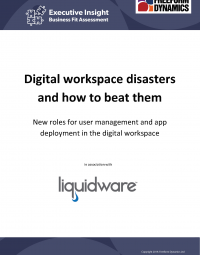Unprecedented Desktop Disaster Recovery
Virtual desktops make the job of implementing a desktop disaster recovery strategy more straightforward and doable. In a crisis or unplanned outage, workers can quickly be shifted to secondary sites or to their own personal devices, to continue to access their workspaces. User profiles with all personalization and user data can be harvested from existing desktops and stored to centralized storage or cloud-based storage, ensuring they continue to be available to all devices being used. User productivity is unimpeded and workers can carry on with no downtime. Further, companies can leverage their existing image-based backup and recovery strategies and apply them to desktop workloads so user profile information and data are replicated.
Liquidware solutions support the following critical steps in executing a desktop DR strategy:
Assess: Discover prime candidates for virtualization. Design desktop images and systems to reflect app and OS requirements.
Migrate: Harvest user profiles and data. Seamlessly move to new platform. Store in central or cloud storage. Backup and recover easily.
Monitor: Identify issues root causes. Troubleshoot quickly. Prevent or contain downtime. Keep users productive.
Learn more about how Liquidware can help you quickly ramp up Work-From-Home programs in times of crisis.
Liquidware’s products support every integral phase of adoption and production of virtual desktops as follows:
Liquidware Stratusphere UX can be leveraged to quickly assess users and desktops with detailed metrics data about resources, applications and infrastructure. The UX score informs you which of your desktops can easily be virtualized and which will require more customization. In addition, UX data allows you to determine which desktop platform -- VMware, Citrix, Microsoft or Amazon Workspaces -- will be the best fit for your requirements. Organizations can move forward successfully with accurate data to support desktop image design, bundle selection and infrastructure design. No need to waste time guessing or worse -- making mistakes in the build. Upon deployment of the new virtual or cloud-based desktops Stratusphere UX provides indispensable monitoring and diagnostics to troubleshoot environments and all end points to help ensure continued quality of service.
Liquidware ProfileUnity quickly harvests smart user profiles and invokes policy management that follows the user contextually across any platform, any device and/or any Windows OS. Users can be seamlessly on-boarded to new or expanded virtual and cloud-based desktops to work from home at a moment’s notice. The solutions separately stores user profiles, settings and configurations as well as user-authored data in a centralized file server location at every logoff and ensures that they are available at every logon, across all desktop platforms, Windows OS and device being used. Because user profiles and user-authored data are de-coupled from hardware and OS, and are centrally stored, they can be routinely backed up through scheduled backup sessions and replicated to secondary sites. ProfileUnity profiles are portable across multiple desktop delivery modes, making it the perfect platform-agnostic solution to support a mix of endpoints and devices regardless of location. The solution also enables immediate access to user-authored data stored on a disaster recovery or replicated network drive. Documented desktop disaster recovery tests have shown that -- when planned and supported correctly -- recovery of desktops can occur in as little as four hours.
Liquidware FlexApp delivers applications across any Windows desktop environment without installing them. Apps follow the user from the data center or the cloud, even if they’ve logged onto a new desktop. FlexApp can be leveraged to quickly deploy applications with the need to modify base images. The solution is compatible with any Windows desktop or server including Citrix Virtual Apps and Amazon AppStream.
Liquidware solutions provide organizations with assurance that they have an additional level of security and business continuity with enablement of a solid desktop disaster recovery strategy.