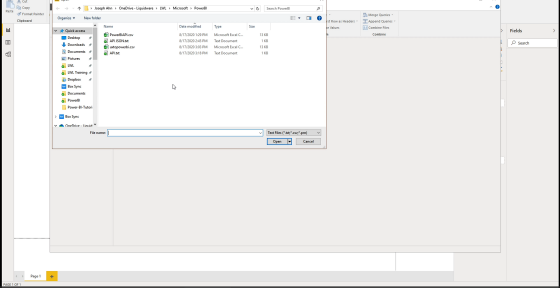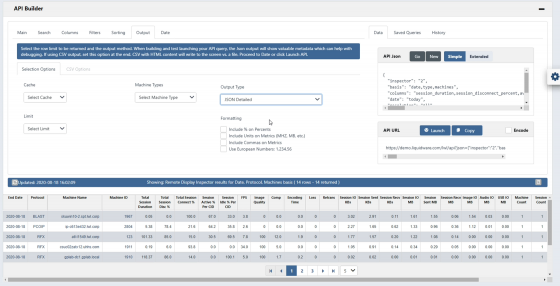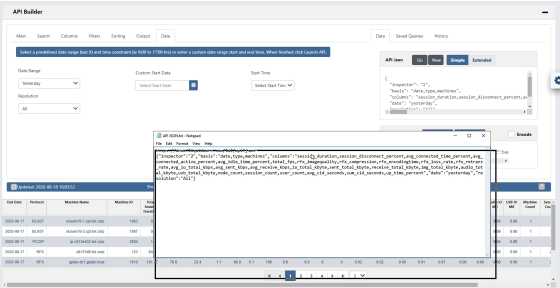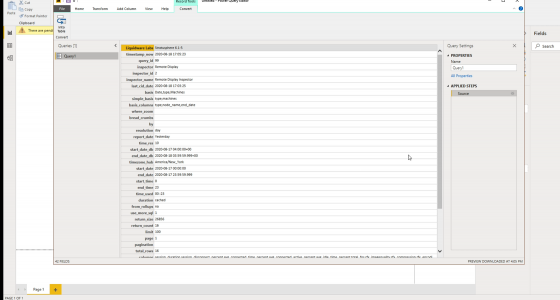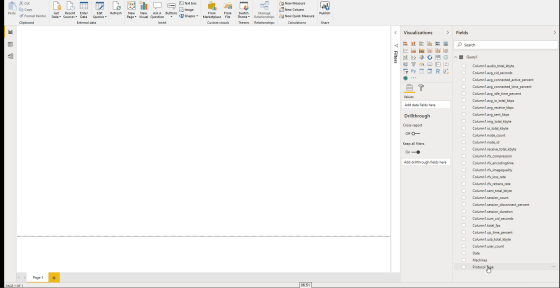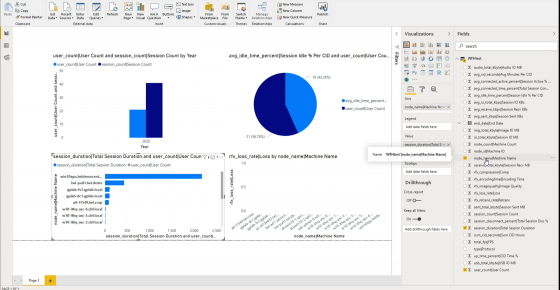The Stratusphere UX API Builder can output the comprehensive end-user computing data contained in Stratusphere UX in two standard formats. The CSV format allows you to easily export data and utilize it seamlessly in Excel or PowerBI software for the utimate in analysis and business intelligence visualization.
Power BI Screenshots
API Json Output
The Stratusphere UX API Builder can provide data output from the solution in the JSON format standard as well as CSV, allowing you to use whichever standard would be preferred for the task at hand. The JSON standard can be utilized within PowerBI with only minor adjustments and revisions to the content, allowing you to customize data fields as required.
API Ouery String
The Stratusphere UX API Builder allows you to select the data you want to focus on, presenting it in a bar across the bottom to ensure that it is correct. Once you select the Output tab, the API Builder automatically creates a query string that can be copied and imported into PowerBI. Once the data has been imported, you can model it in sophisticated ways to gain the insights into the performance of your workspace environment, supporting decision making for change, growth and optimization.
Power BI Insert Query
After the Stratusphere UX data is imported, Power BI offers an easy-to-follow interface allowing you to customize fields and the data as needed for your own specific business intelligence requirements.
Power BI View Columns
Once Stratusphere UX data is imported into Power BI, you can easily adjust it in order to customize data fields or to represent rows and columns as needed. Stratusphere UX data is identified with friendly, descriptive names and simple intuitive formats so utilizing it within PowerBI is straightforward and seamless.
Power BI Visualization
Once Stratusphere UX data is imported into Power BI, you are equipped to take advantage of the wide range of visualization graphics within the tool, including charts, scatterplots, tables, maps, slicers, KPIs and more. These compelling visuals allow you to identify patterns, find errors and grasp the latest trends, thus allowing you to take quicker remedial action or make enhancements as needed.