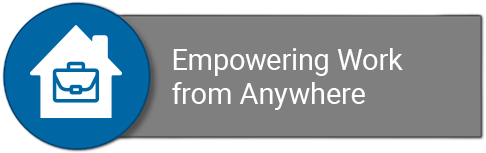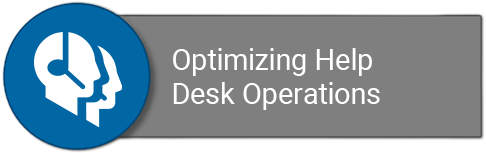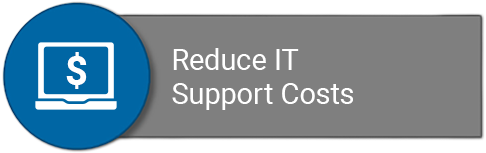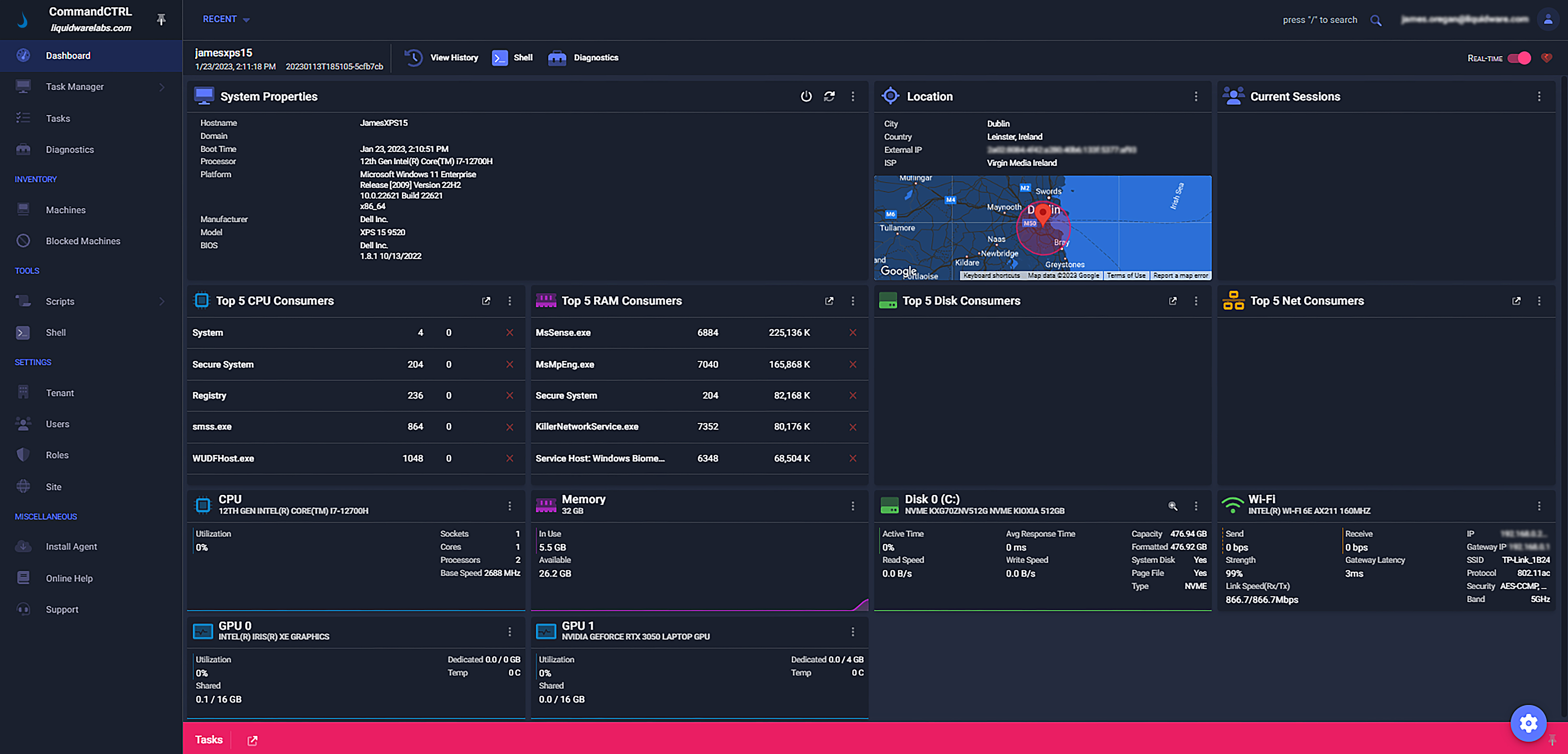Take Command of Your Digital Employee Experience
Empower your IT team and enhance your Digital Employee Experience (DEX) with CommandCTRL™, the revolutionary real-time remediation solution from Liquidware. CommandCTRL empowers you to:
Gain Instant Visibility and Control:
- DVR-like Functionality: Visualize and rewind user sessions to pinpoint issues and identify root causes quickly and accurately.
- Real-time Monitoring: Track application and system performance metrics in real-time, ensuring consistent user experience.
- Granular Session Control: Pause, rewind, fast-forward, or even restart user sessions for seamless troubleshooting.
Resolve Issues Remotely and Quickly:
- Remote Command Execution: Execute commands directly within user sessions to resolve issues without disrupting workflows.
- Automated Actions: Automate repetitive tasks like application configuration and problem resolution.
- Scripted Workflows: Leverage pre-built scripts, or create custom scripts, for complex troubleshooting scenarios.
Improve DEX Proactively:
- Identify Performance Bottlenecks: Analyze detailed session data to identify applications and resources impacting DEX.
- Optimize Configurations: Make data-driven decisions to improve application performance and resource utilization.
- Proactive Issue Prevention: Leverage machine learning to predict and prevent potential issues before they impact users.
CommandCTRL empowers you to:
- Reduce Resolution Time by up to 50%: Fix problems quickly and efficiently, minimizing downtime and lost productivity.
- Improve IT Staff Productivity: Focus on strategic initiatives instead of repetitive troubleshooting tasks.
- Enhance User Satisfaction: Deliver a consistent and reliable user experience that exceeds expectations.
- Proactively Manage Your User Environment: Identify and address issues before they impact users, ensuring optimal DEX.
- Reduce Costs: Minimize downtime and optimize resource utilization.
Empower your IT team and take control of your DEX with CommandCTRL. Experience the difference of real-time remediation and ensure a truly exceptional digital workplace for your employees.
Get a FREE Community Edition of CommandCTRL which is perfect for home use.